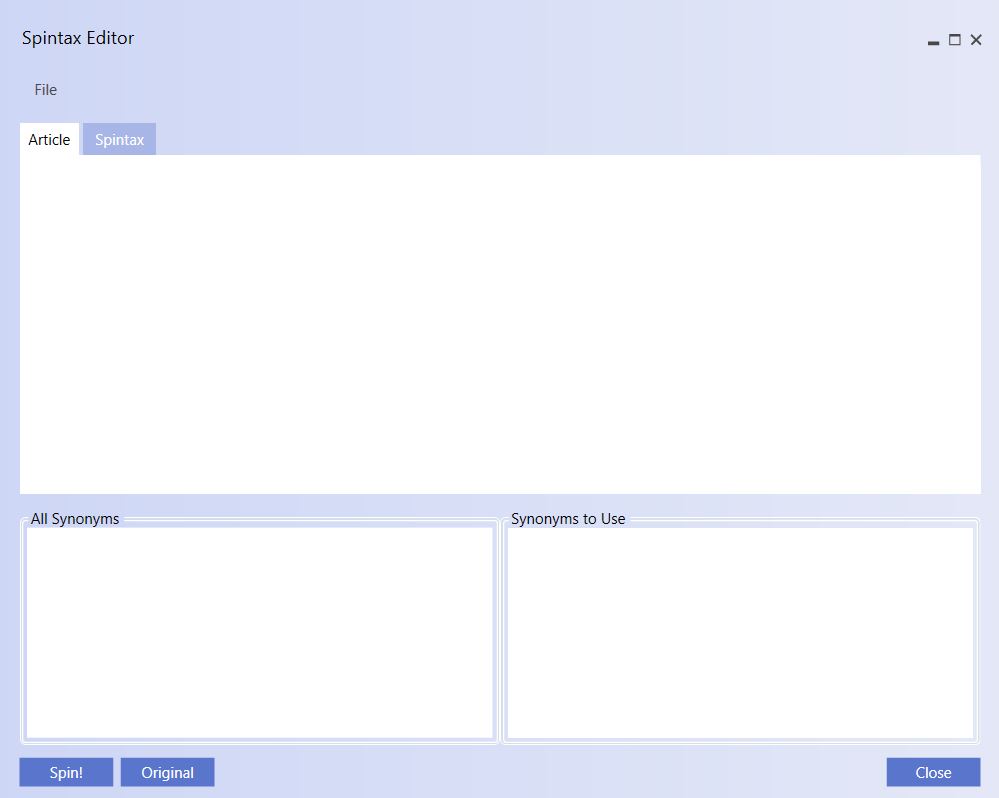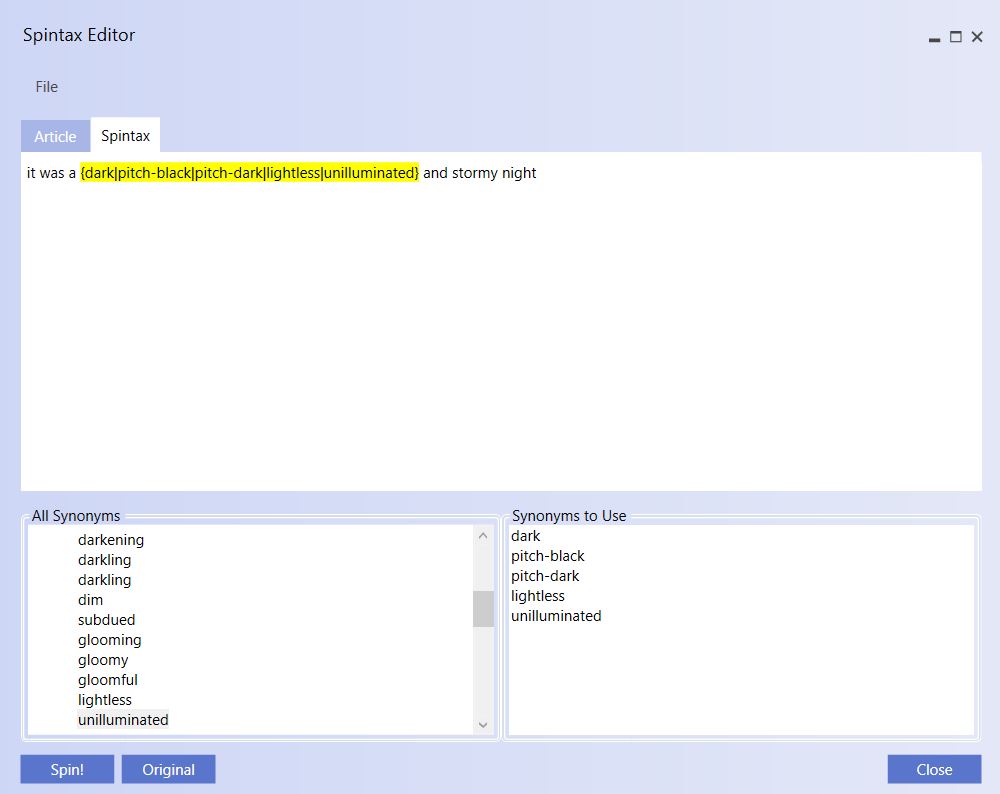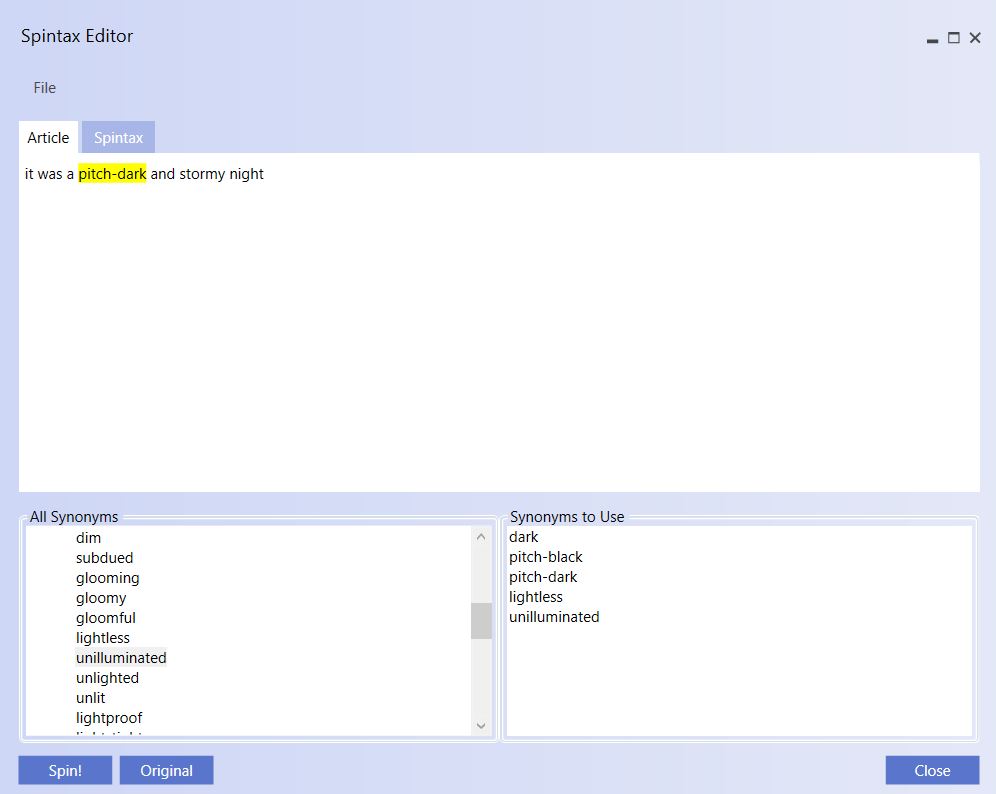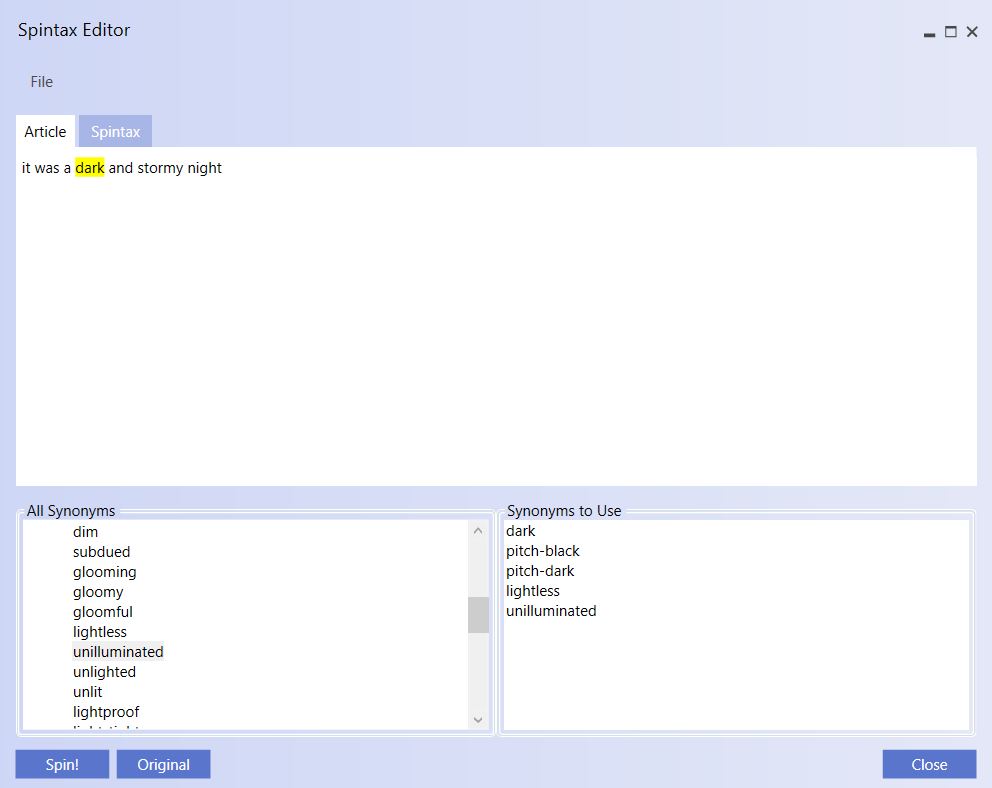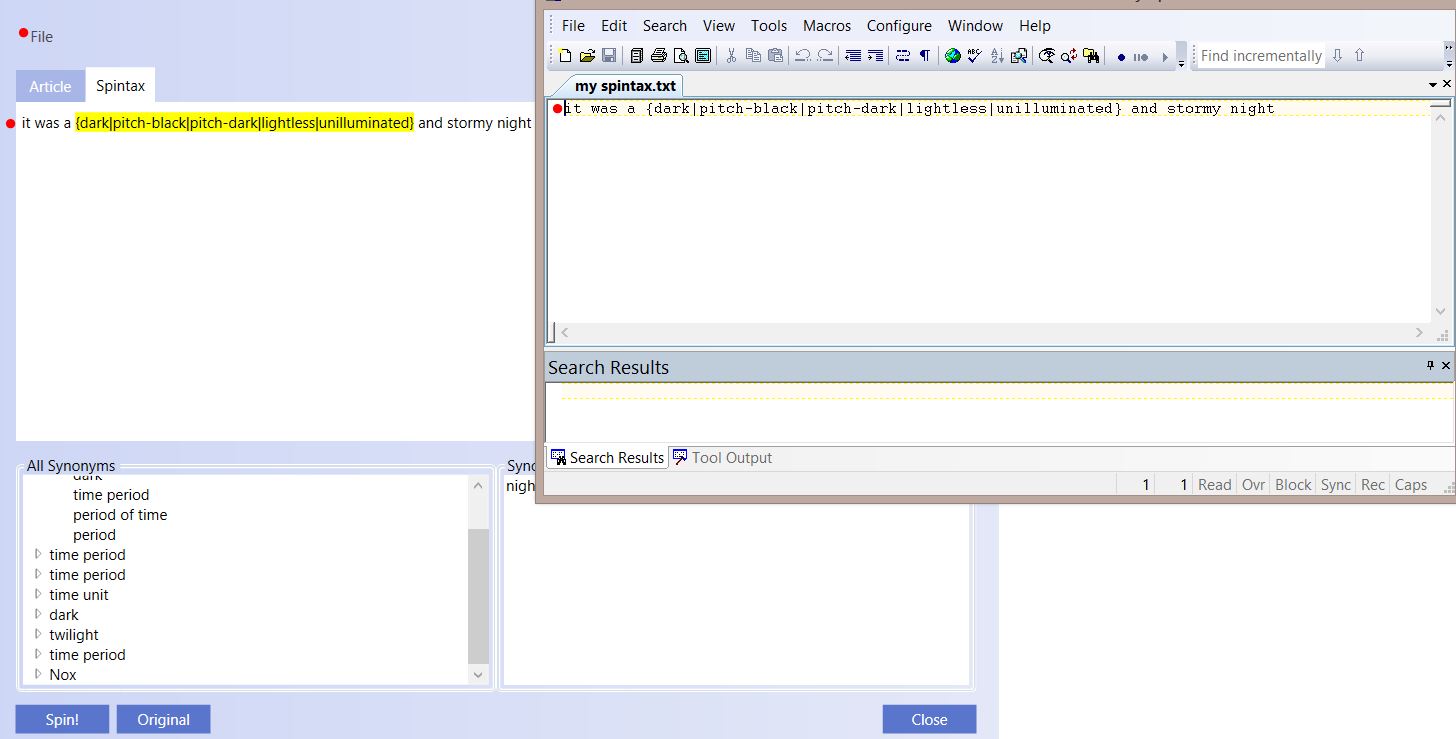The Spintax Editor
| (3 intermediate revisions by one user not shown) | |||
| Line 16: | Line 16: | ||
[[File:spintax1.jpg]] | [[File:spintax1.jpg]] | ||
| + | |||
| Line 21: | Line 22: | ||
<pre> | <pre> | ||
| − | it was a {dark|pitch-black|pitch-dark|lightless|unilluminated} and | + | it was a {dark|pitch-black|pitch-dark|lightless|unilluminated} and stormy night |
</pre> | </pre> | ||
| − | |||
| Line 29: | Line 29: | ||
Spinning our spintax create the following results: | Spinning our spintax create the following results: | ||
| + | |||
<pre> | <pre> | ||
| Line 39: | Line 40: | ||
</pre> | </pre> | ||
| + | |||
| + | |||
| + | [[File:spintax2.jpg]] | ||
| + | |||
| + | |||
| + | |||
| + | To revert back to the original sentence or paragraph, simply click the button labeled Original next to the Spin button. | ||
| + | |||
| + | [[File:spintax3.jpg]] | ||
| + | |||
| + | |||
| + | To save your spintax, simply click File in the Spintax Editor and select the Save option. | ||
| + | |||
| + | [[File:spintax4.jpg]] | ||
Latest revision as of 17:56, 7 October 2013
This feature can be found in the Menu Bar of UBot Studio in the View Menu.
The Spintax Editor is a feature within UBot Studio that lets you create spintax form articles pasted into it.
Simply highlight a word in the article to bring up its synonyms.
Double clicking a word from the list of synonyms will add that synonym to the resulting spintax. To see the resulting spintax, simply click the tab in the Spintax Editor labeled Spintax.
The resulting spintax is as follows:
it was a {dark|pitch-black|pitch-dark|lightless|unilluminated} and stormy night
To spin your spintax, simply click the spin button on the bottom left portion of the Spintax Editor.
Spinning our spintax create the following results:
it was a unilluminated and stormy night it was a pitch-black and stormy night it was a lightless and stormy night it was a dark and stormy night it was a pitch-dark and stormy night
To revert back to the original sentence or paragraph, simply click the button labeled Original next to the Spin button.
To save your spintax, simply click File in the Spintax Editor and select the Save option.