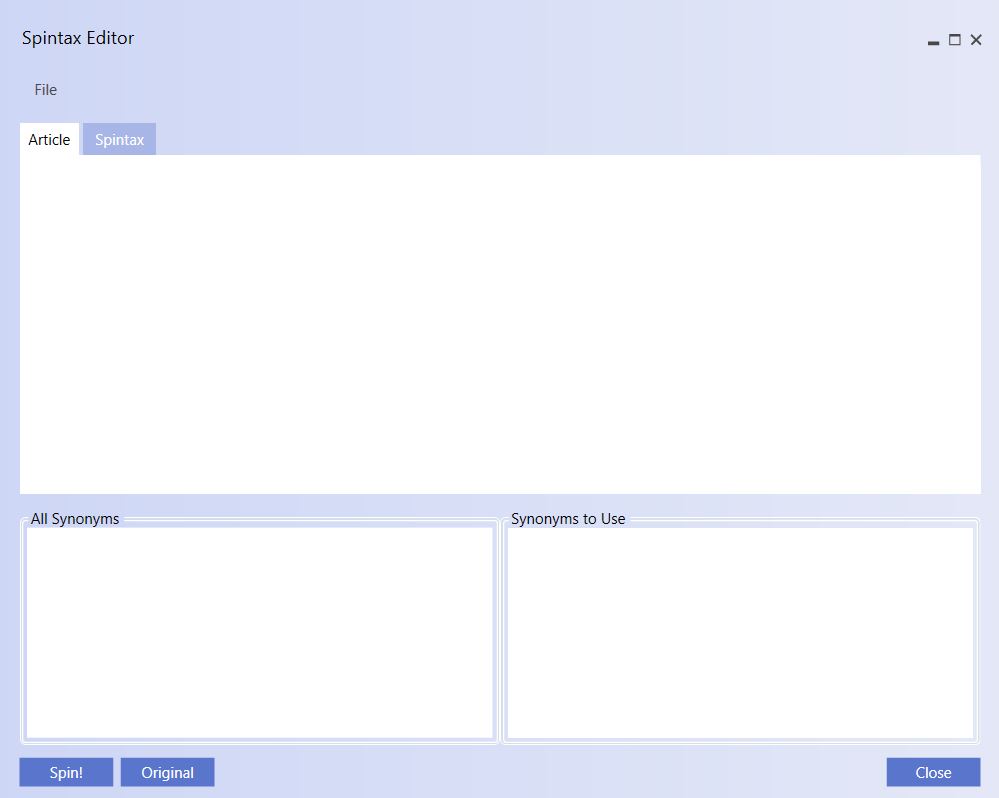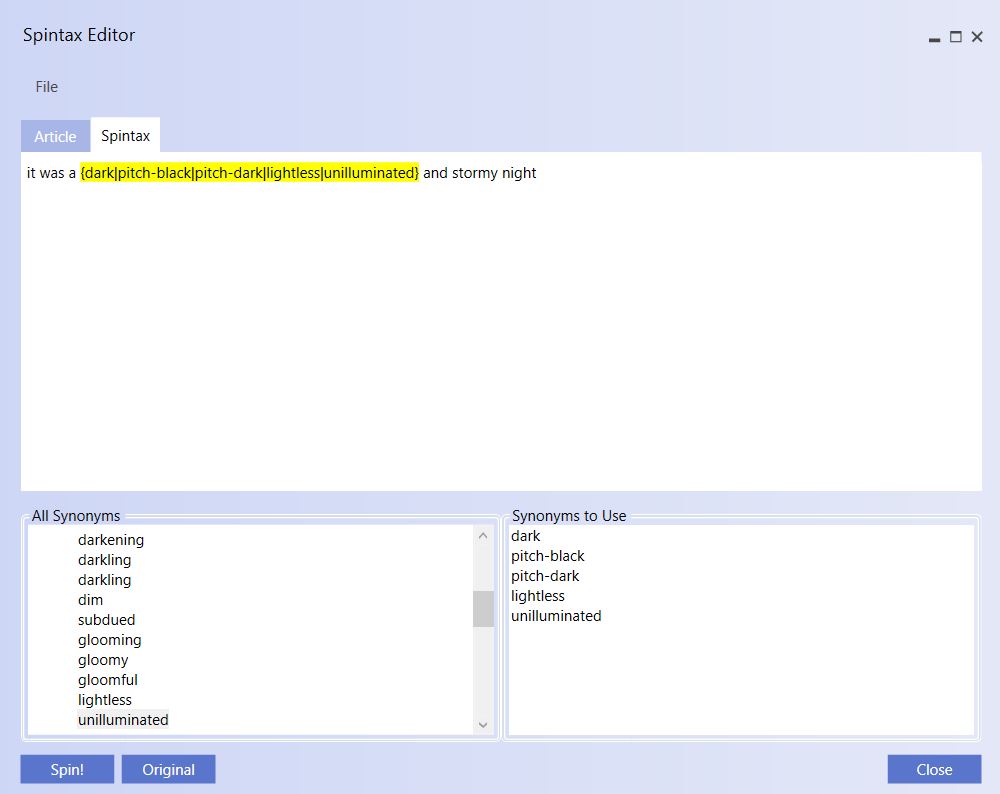The Spintax Editor
From UBot Studio
(Difference between revisions)
| Line 7: | Line 7: | ||
Simply highlight a word in the article to bring up its synonyms. | Simply highlight a word in the article to bring up its synonyms. | ||
| − | |||
[[File:spintax0.jpg]] | [[File:spintax0.jpg]] | ||
| + | |||
| + | |||
| + | |||
| + | Double clicking a word from the list of synonyms will add that synonym to the resulting spintax | ||
| + | |||
| + | [[File:spintax1.jpg]] | ||
Revision as of 17:21, 7 October 2013
This feature can be found in the Menu Bar of UBot Studio in the View Menu.
The Spintax Editor is a feature within UBot Studio that lets you create spintax form articles pasted into it.
Simply highlight a word in the article to bring up its synonyms.
Double clicking a word from the list of synonyms will add that synonym to the resulting spintax