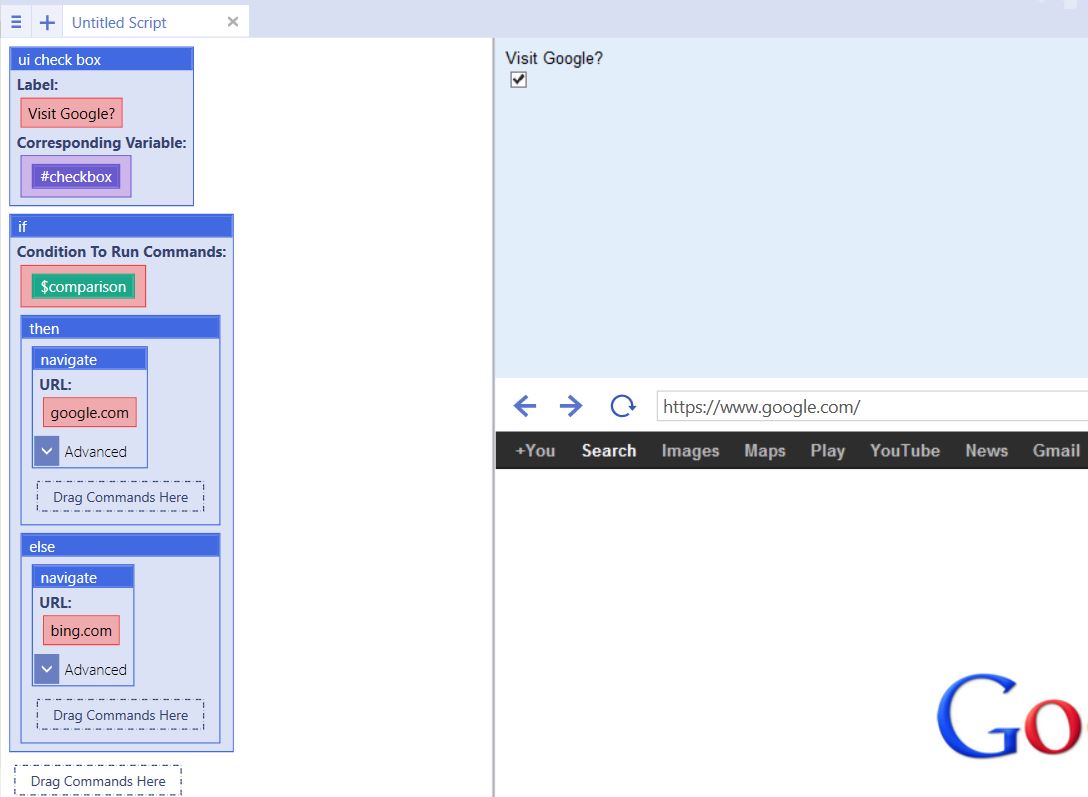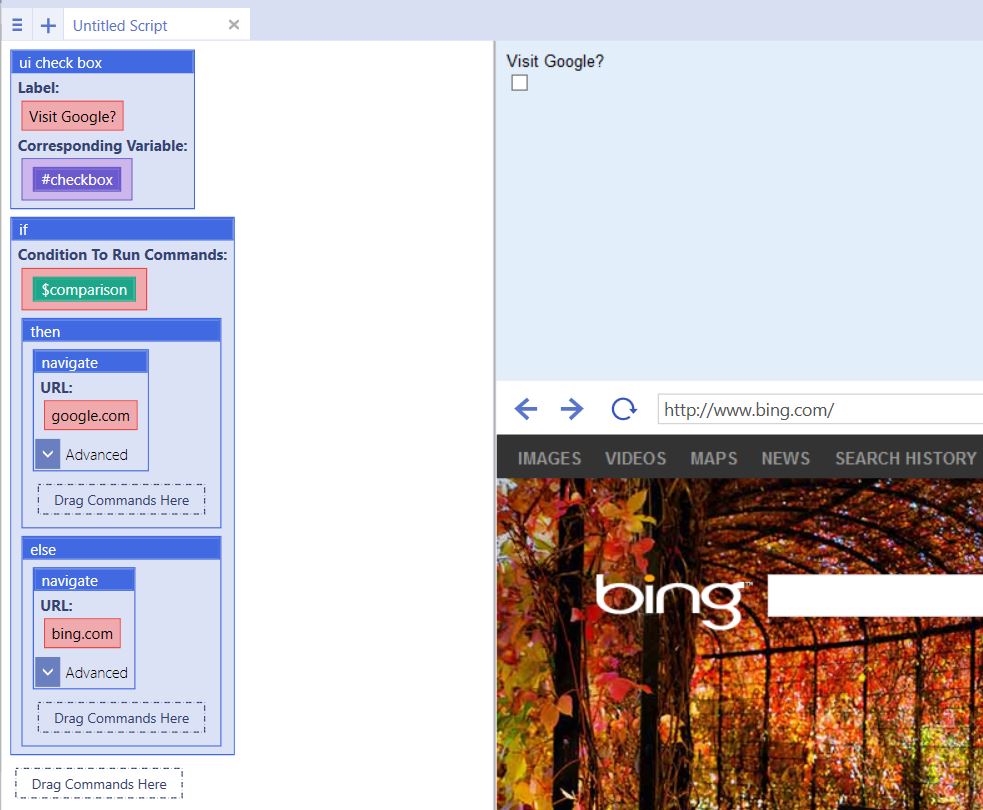UI check box
From UBot Studio
(Difference between revisions)
(Created page with "This command is a UI Command. This command creates a checkbox in the UI portion at the top of the browser. == Example == Checking the checkbox sets the corr...") |
(→Example) |
||
| (5 intermediate revisions by one user not shown) | |||
| Line 1: | Line 1: | ||
This command is a [[UI Commands|UI Command]]. This command creates a checkbox in the UI portion at the top of the browser. | This command is a [[UI Commands|UI Command]]. This command creates a checkbox in the UI portion at the top of the browser. | ||
| + | |||
| + | '''Label:''' refers to the label for the check box as it appears on the interface. | ||
| + | |||
| + | '''Variable:''' refers to the name for the variable that will correspond to the UI check box. | ||
| + | |||
| + | |||
== Example == | == Example == | ||
| Line 20: | Line 26: | ||
Running the script with the check box checked will navigate the browser to google. | Running the script with the check box checked will navigate the browser to google. | ||
| − | If the checkbox is not checked, the script will navigate to bing. | + | [[File:checkbox.jpg]] |
| + | |||
| + | |||
| + | |||
| + | If the checkbox is not checked, the script will navigate to bing.com. | ||
| + | |||
| − | [[File: | + | [[File:checkbox0.jpg]] |
Latest revision as of 15:19, 25 September 2013
This command is a UI Command. This command creates a checkbox in the UI portion at the top of the browser.
Label: refers to the label for the check box as it appears on the interface.
Variable: refers to the name for the variable that will correspond to the UI check box.
[edit] Example
Checking the checkbox sets the corresponding variable to "true". Leaving the checkbox unchecked sets it's corresponding variable to "false".
ui check box("Visit Google?", #checkbox)
if($comparison(#checkbox, "=", "true")) {
then {
navigate("google.com", "Wait")
}
else {
navigate("bing.com", "Wait")
}
}
Running the script with the check box checked will navigate the browser to google.
If the checkbox is not checked, the script will navigate to bing.com.