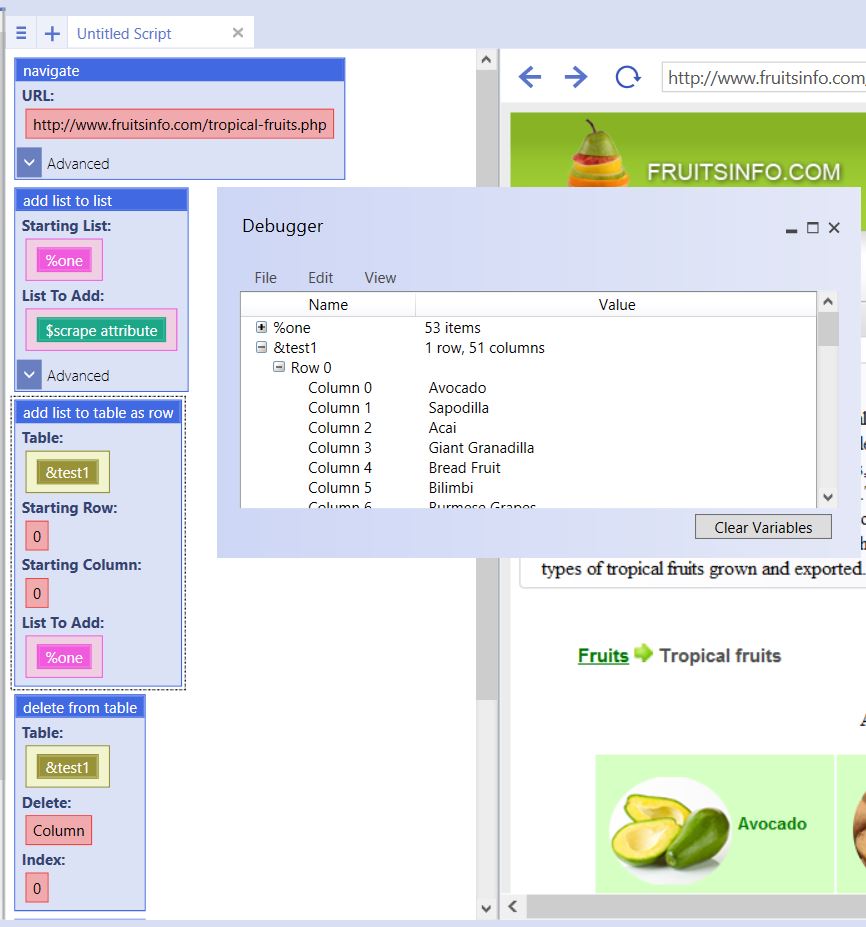Delete from Table
(Created page with "Delete from Table is a Data Command. This command deletes a specified row or column and moves the remaining populated rows or columns over. == Example == ...") |
(→Example) |
||
| (4 intermediate revisions by one user not shown) | |||
| Line 2: | Line 2: | ||
This command deletes a specified row or column and moves the remaining populated rows or columns over. | This command deletes a specified row or column and moves the remaining populated rows or columns over. | ||
| + | |||
| + | '''Table:''' The table where the desired column or row will be deleted from. | ||
| + | |||
| + | '''Delete:''' To delete by row, select "Row". To Delete by column, select "Column". | ||
| + | |||
| + | '''Index:''' The row or column number to delete. | ||
| + | |||
== Example == | == Example == | ||
| Line 17: | Line 24: | ||
The script above adds the lists contents to a table as a row. However, notice the empty spaces in column 0 and 1. | The script above adds the lists contents to a table as a row. However, notice the empty spaces in column 0 and 1. | ||
| − | [[File:del. | + | |
| + | [[File:del.jpg]] | ||
| + | |||
| + | |||
This is why the two delete form table commands have been added. Running the entire script will populate the table with the lists' contents, and then remove columns 0 and 1. | This is why the two delete form table commands have been added. Running the entire script will populate the table with the lists' contents, and then remove columns 0 and 1. | ||
| − | |||
| − | [[File:del1. | + | We have added two delete from table commands because deleting the column 0 moves the rest of the script up. |
| + | |||
| + | Column 1 row 0 becomes column 0 row 0, and the second delete from table command delete the contents of column 0 again, moving the contents of that column up to replace the empty space. | ||
| + | |||
| + | |||
| + | |||
| + | [[File:del1.jpg]] | ||
Latest revision as of 21:52, 23 September 2013
Delete from Table is a Data Command.
This command deletes a specified row or column and moves the remaining populated rows or columns over.
Table: The table where the desired column or row will be deleted from.
Delete: To delete by row, select "Row". To Delete by column, select "Column".
Index: The row or column number to delete.
[edit] Example
navigate("http://www.fruitsinfo.com/tropical-fruits.php", "Wait")
add list to list(%one, $scrape attribute(<href=w"http://www.fruitsinfo.com/*.php">, "innertext"), "Delete", "Global")
add list to table as row(&test1, 0, 0, %one)
plugin command("TableCommands.dll", "delete from table", &test1, "Column", 0)
plugin command("TableCommands.dll", "delete from table", &test1, "Column", 0)
The script above adds the lists contents to a table as a row. However, notice the empty spaces in column 0 and 1.
This is why the two delete form table commands have been added. Running the entire script will populate the table with the lists' contents, and then remove columns 0 and 1.
We have added two delete from table commands because deleting the column 0 moves the rest of the script up.
Column 1 row 0 becomes column 0 row 0, and the second delete from table command delete the contents of column 0 again, moving the contents of that column up to replace the empty space.