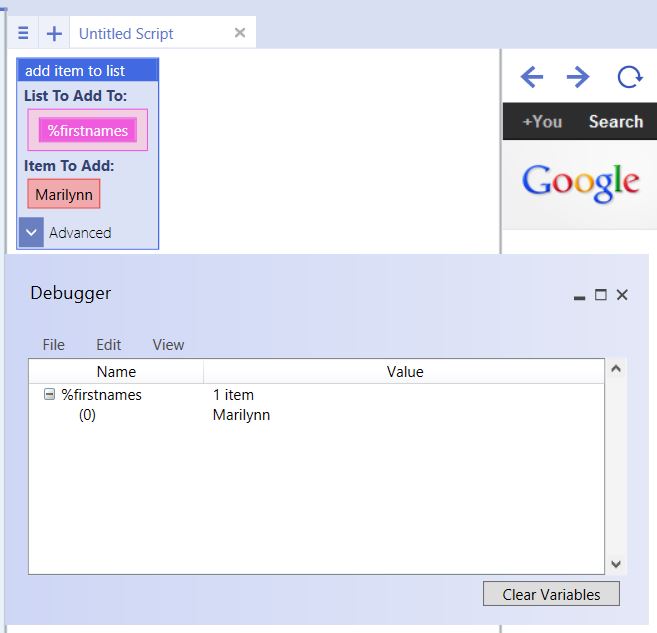Add Item to List
From UBot Studio
(Difference between revisions)
(→Example) |
|||
| (One intermediate revision by one user not shown) | |||
| Line 6: | Line 6: | ||
'''List To Add To:''' the list the item will be added to. | '''List To Add To:''' the list the item will be added to. | ||
| − | '''Item to Add:''' The item being added to the list. | + | '''Item to Add:''' The item being added to the list. The command also accepts variables and functions such as [[$next list item]], [[$list item]], [[$random list item]], [[$previous list item]], and [[$table cell]]. |
| Line 31: | Line 31: | ||
| − | [[File: | + | [[File:itl.jpg]] |
Latest revision as of 17:05, 23 September 2013
Add Item to List is a Data Command.
This command will append an item to the end of a list.
List To Add To: the list the item will be added to.
Item to Add: The item being added to the list. The command also accepts variables and functions such as $next list item, $list item, $random list item, $previous list item, and $table cell.
Clicking the Advanced option on the command expands and reveals another option.
The settings on the command allows you to:
- Delete Duplicates: Allows you to set deleting duplicates in a list to Delete or Don't Delete
- List Scope: Allows you to decide if you want your list to be local to the command or script it is inside or global to the entire bot.
[edit] Example
add item to list(%firstnames, "Marilynn", "Delete", "Global")
The script above will append the name Marilynn to the end of the list %firstnames.