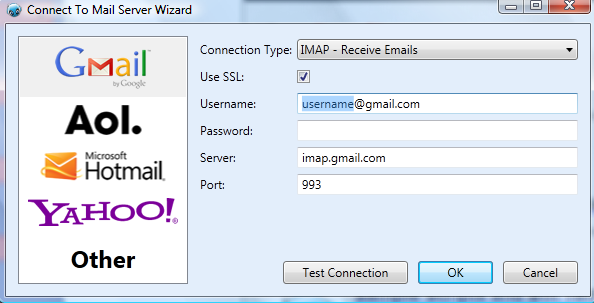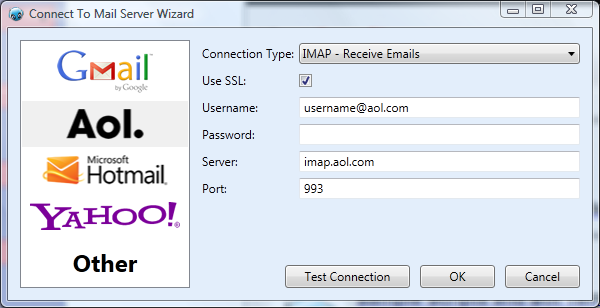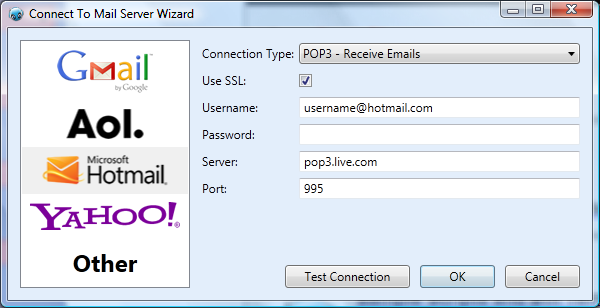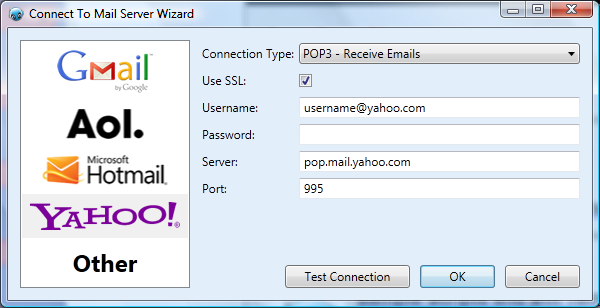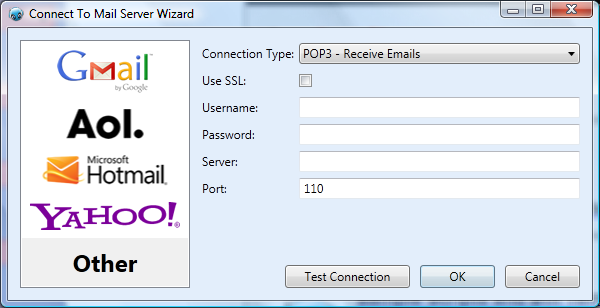Connect To Mail Server
From UBot Studio
(Difference between revisions)
| Line 35: | Line 35: | ||
| − | The Other option allows you to set up a personal SMTP and insert the Port, server and credentials specific to your SMTP server. | + | * The Other option allows you to set up a personal SMTP and insert the Port, server and credentials specific to your SMTP server. |
| − | The Test Connection button on the command allows you to test your connection after typing in your username and password. | + | * The Test Connection button on the command allows you to test your connection after typing in your username and password. |
Revision as of 15:08, 14 April 2013
This command is an Email Command. This command allows you to connect to a mail server through such services as hotmail, gmail, yahoo, aol or an smtp server.
Dragging in the command pops up a window that allows you to select the service you will be connecting to.
Each service comes with the Port and server provided.
Gmail
AOL
Hotmail
Yahoo
Other
- The Other option allows you to set up a personal SMTP and insert the Port, server and credentials specific to your SMTP server.
- The Test Connection button on the command allows you to test your connection after typing in your username and password.